ComposeDebugDrawer#

This library offers you a simple and easily extendable debug drawer.
 Screenshots#
Screenshots#
| Demos | |||
|---|---|---|---|
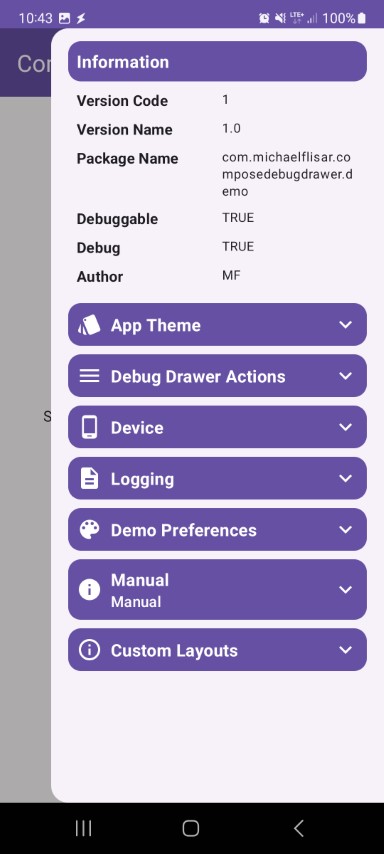 | 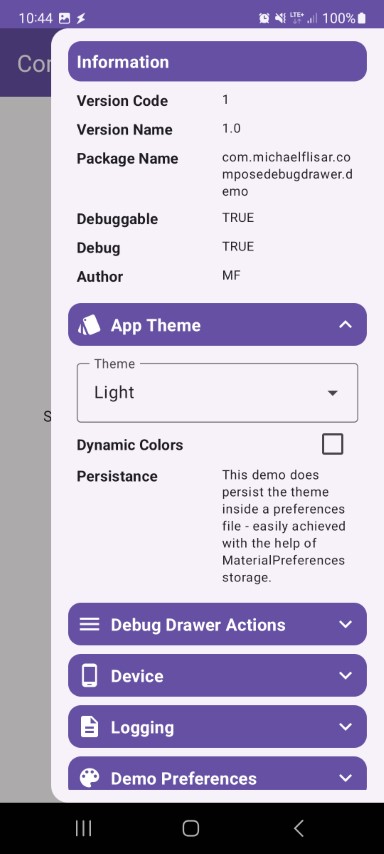 | 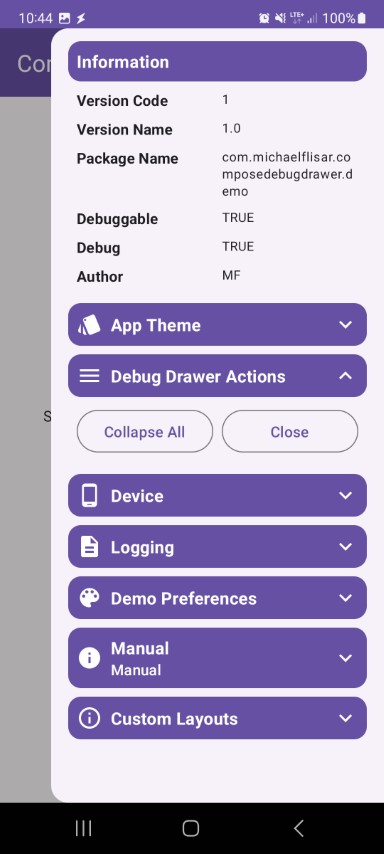 | 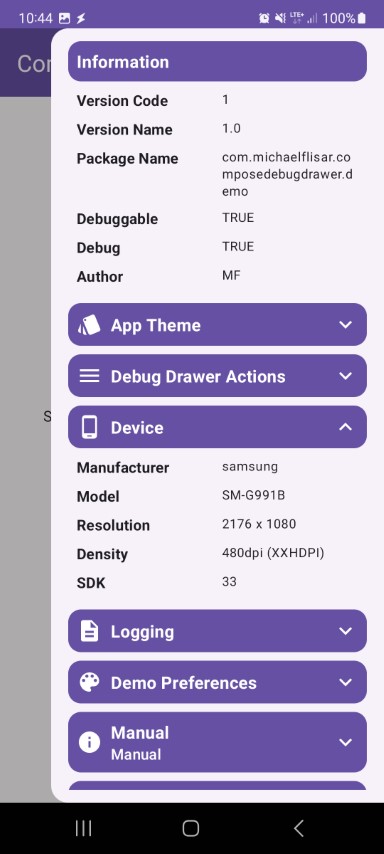 |
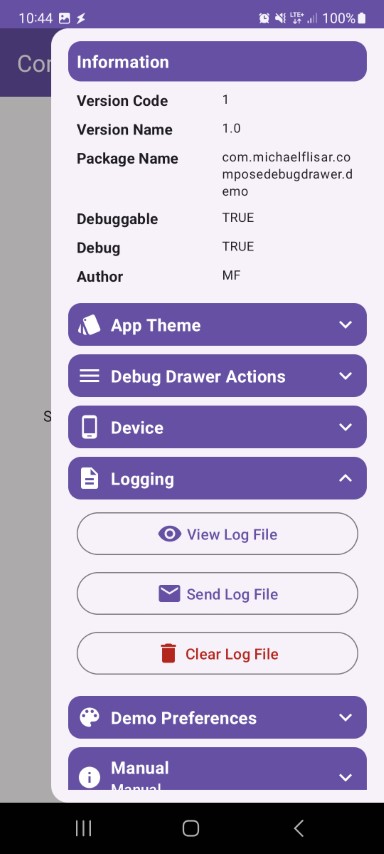 | 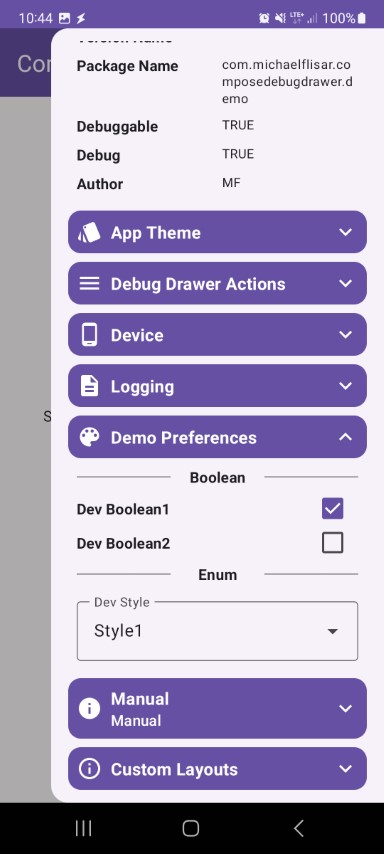 | 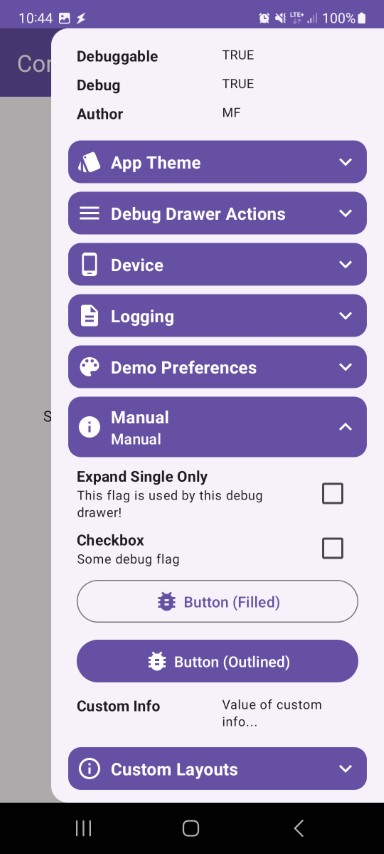 | |
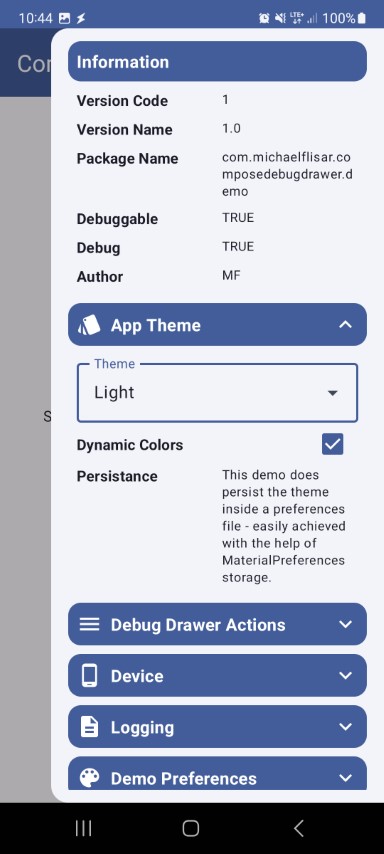 | 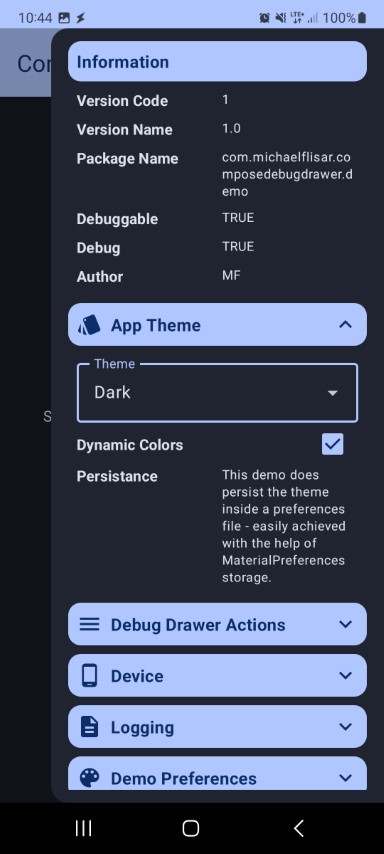 | 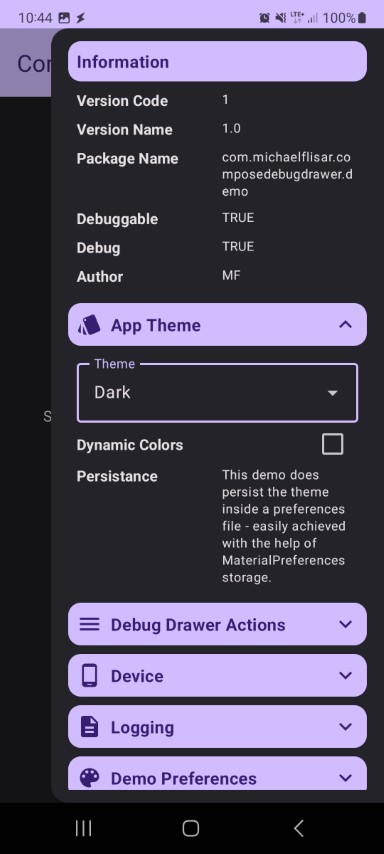 |
Features#
- easily extendible
- one line integration
- can be easily enabled/diabled in debug/release builds or based on a user setting
- predefined optional modules
All features are splitted into separate modules, just include the modules you want to use!
 Dependencies#
Dependencies#
Compose
| Dependency | Version | Infos |
|---|---|---|
| Compose BOM | 2024.04.00 | Mapping |
| Material3 | 1.2.1 |
Library
| Module | Dependency | Version | ||
|---|---|---|---|---|
core | - | |||
| Info Modules | | | ||
infos-build | - | |||
infos-device | - | |||
| Plugins | | | ||
plugin-lumberjack | Lumberjack | 6.0.7 | ||
plugin-kotpreferences | KotPreferences | 0.5.1 | ||
Setup Gradle#
This library is distributed via JitPack.io.
2/2: Add dependencies to your module's build.gradle
// use the latest version of the library
val composedebugdrawer = "<LATEST-VERSION>"
// include necessary modules
// core module
implementation("com.github.MFlisar.ComposeDebugDrawer:core:$composedebugdrawer")
// info module
implementation("com.github.MFlisar.ComposeDebugDrawer:infos-build:$composedebugdrawer")
implementation("com.github.MFlisar.ComposeDebugDrawer:infos-device:$composedebugdrawer")
// plugin module
implementation("com.github.MFlisar.ComposeDebugDrawer:plugin-lumberjack:$composedebugdrawer")
implementation("com.github.MFlisar.ComposeDebugDrawer:plugin-kotpreferences:$composedebugdrawer")
 Usage#
Usage#
It works as simple as following:
DebugDrawer
// wrap your app content inside the drawer like following
val drawerState = rememberDebugDrawerState()
ComposeAppTheme {
DebugDrawer(
enabled = BuildConfig.DEBUG, // if disabled the drawer will not be created at all, in this case inside a release build...
drawerState = drawerState,
drawerContent = {
// drawer content
},
content = {
// your wrapped app content
}
)
}
Example Drawer Content
@Composable
private fun Drawer(drawerState: DebugDrawerState) {
DebugDrawerBuildInfos(drawerState)
DebugDrawerActions(drawerState)
DebugDrawerDeviceInfos(drawerState)
// lumberjack module for logs
DebugDrawerLumberjack(
drawerState = drawerState,
setup = DemoLogging.fileLoggingSetup,
mailReceiver = "feedback@gmail.com"
)
// kotpreferences module for delegate based preferences (another library of mine)
DebugDrawerRegion(
icon = Icons.Default.ColorLens,
label = "Demo Preferences",
drawerState = drawerState
) {
DebugDrawerDivider(info = "Boolean")
DebugDrawerSettingCheckbox(setting = DemoPrefs.devBoolean1)
DebugDrawerSettingCheckbox(setting = DemoPrefs.devBoolean2)
DebugDrawerDivider(info = "Enum")
DebugDrawerSettingDropdown(setting = DemoPrefs.devStyle,items = DemoPrefs.UIStyle.values())
}
// manual checkboxes, dropdowns, infos
DebugDrawerRegion(
icon = Icons.Default.Info,
label = "Manual",
drawerState = drawerState
) {
// Checkbox
var test1 by remember { mutableStateOf(false) }
DebugDrawerCheckbox(
label = "Checkbox",
description = "Some debug flag",
checked = test1
) {
test1 = it
}
// Button
DebugDrawerButton(
icon = Icons.Default.BugReport,
label = "Button (Filled)"
) {
// on click
}
// Dropdown
val items = listOf("Entry 1", "Entry 2", "Entry 3")
var selected by remember { mutableStateOf(items[0]) }
DebugDrawerDropdown(
modifier = modifier,
label = "Items",
selected = selected,
items = items
) {
selected = it
}
// Sectioned Button
val items2 = listOf("L1", "L2", "L3")
val level = remember { mutableStateOf(items2[0]) }
DebugDrawerSegmentedButtons(
selected = level,
items = items2
)
// Info
DebugDrawerInfo(title = "Custom Info", info = "Value of custom info...")
}
}
 Demo#
Demo#
A full demo is included inside the demo module, it shows nearly every usage with working examples.
Modules and Extensions#
Module Build Infos
This simple module allows you to add a build info region to the debug drawer.
Module Device Infos
This simple module allows you to add a device info region to the debug drawer.
Extension Lumberjack
This simple module allows you to add a region for my lumberjack logging library. And will show buttons to show the log file, send it via mail or to clear it.
@Composable
fun DebugDrawerLumberjack(
drawerState: DebugDrawerState,
setup: IFileLoggingSetup,
mailReceiver: String,
icon: ImageVector = Icons.Default.Description,
label: String = "Logging",
id: String = label,
collapsible: Boolean = true,
content: @Composable ColumnScope.() -> Unit = {}
Extension KotPreferences
This simple module allows you to use my delegate based preference library KotPreferences inside the debug drawer. With this extension labels are e.g. directly derived from the KotPreference property. It offers overloads for Checkbox, Dropdown and SegmentedButton debug drawer fields.
fun DebugDrawerSettingCheckbox(
setting: StorageSetting<Boolean>,
modifier: Modifier = Modifier,
icon: ImageVector,
foregroundTint: Color? = null,
label: String = setting.getDebugLabel(),
description: String = ""
) {
fun DebugDrawerSettingCheckbox(
setting: StorageSetting<Boolean>,
modifier: Modifier = Modifier,
image: @Composable (() -> Unit)? = null,
foregroundTint: Color? = null,
label: String = setting.getDebugLabel(),
description: String = ""
) {
fun <E : Enum<E>> DebugDrawerSettingDropdown(
modifier: Modifier = Modifier,
setting: StorageSetting<E>,
items: Array<E>,
icon: ImageVector,
label: String = setting.getDebugLabel()
) {
fun <E : Enum<E>> DebugDrawerSettingDropdown(
modifier: Modifier = Modifier,
setting: StorageSetting<E>,
items: Array<E>,
image: @Composable (() -> Unit)? = null,
label: String = setting.getDebugLabel()
) {
fun <E : Enum<E>> DebugDrawerSettingSegmentedButtons(
modifier: Modifier = Modifier,
setting: StorageSetting<E>,
items: Array<E>,
icon: ImageVector,
) {
fun <E : Enum<E>> DebugDrawerSettingSegmentedButtons(
modifier: Modifier = Modifier,
setting: StorageSetting<E>,
items: Array<E>,
image: @Composable (() -> Unit)? = null,
) {



