ComposeChangelog#

This library offers you a a changelog dialog for compose including the ability to show new logs on app start only as well as filtering and customisation.
 Screenshots#
Screenshots#
| Dialogs |
|---|
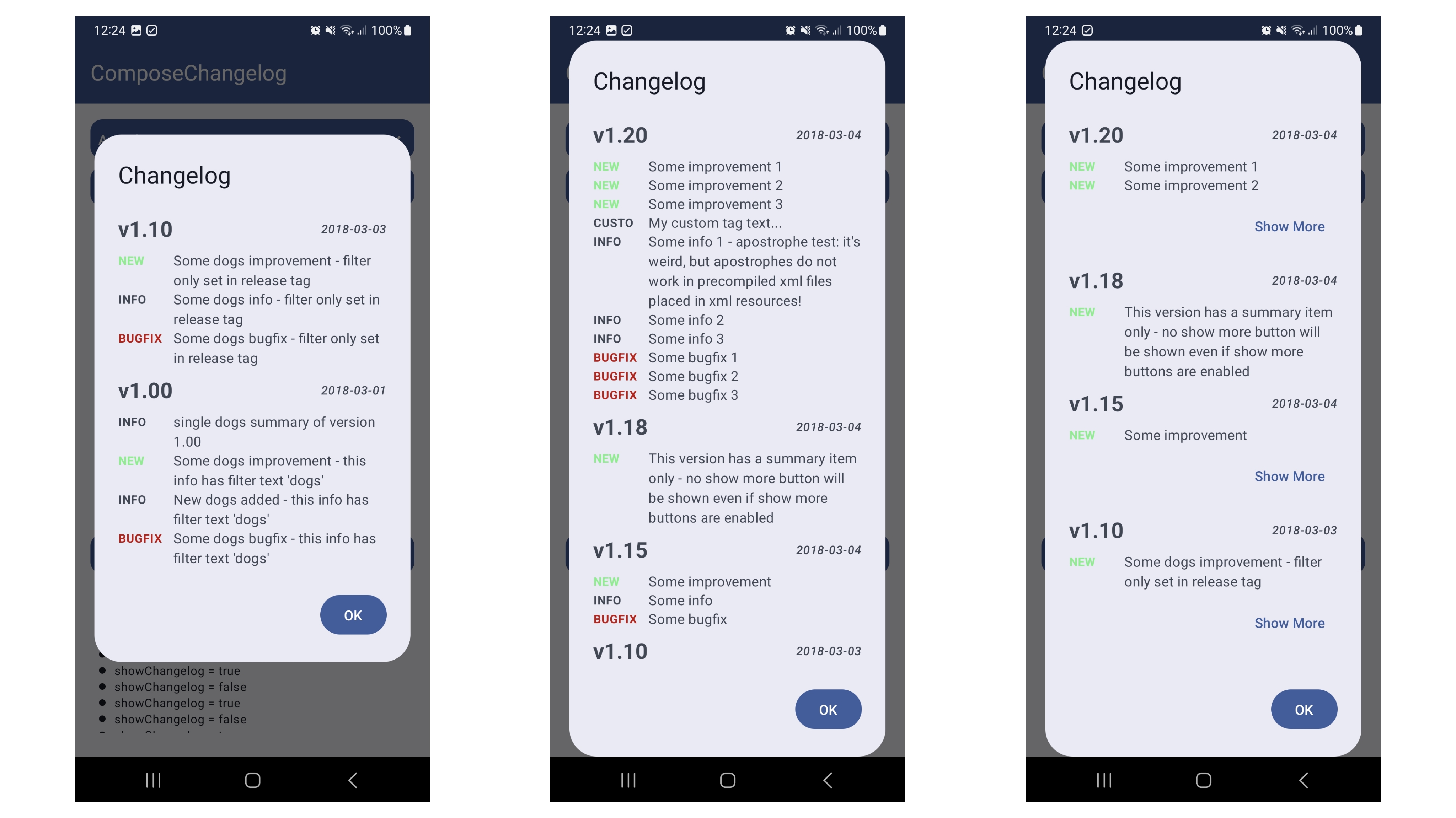 |
Features#
- filtering
- useful to filter out uninteresting old changelog entries on app start
- useful for filtering changelog based on build flavour
- also supports automatic handling of showing changelogs on app start (uses preference to save last seen changelog version and handles everything for you automatically to only show new changelogs and only show those once)
- customise look
- you can provide custom composables for every item type if desired
- you can provide custom version name formatter
- you can provide a custom sorter
- supports raw and xml resources, default resource name is
changelog.xmlin raw folder - supports summaries with a "show more" button
- optional provides a
gradle pluginthat allows you to convert version names automatically to version numbers
All features are splitted into separate modules, just include the modules you want to use!
 Dependencies#
Dependencies#
Compose
BOM:
| Dependency | Version | Infos |
|---|---|---|
| Compose BOM | 2024.04.00 | Mapping |
| Material3 | 1.2.1 |
Library
| Module | Dependency | Version | ||
|---|---|---|---|---|
core | - | |||
| Extensions | | | ||
statesaver-preferences | - | |||
statesaver-kotpreferences | KotPreferences | 0.5.1 | ||
| Plugins | | | ||
gradle-plugin | - | |||
Setup Gradle#
This library is distributed via JitPack.io.
2/2: Add dependencies to your module's build.gradle
// use the latest version of the library
val composechangelog = "<LATEST-VERSION>"
// include necessary modules
// core module
implementation("com.github.MFlisar.ComposeChangelog:core:$composechangelog")
// statesaver module
implementation("com.github.MFlisar.ComposeChangelog:statesaver-preferences:$composechangelog")
implementation("com.github.MFlisar.ComposeChangelog:statesaver-kotpreferences:$composechangelog")
 Usage#
Usage#
It works as simple as following:
Define your changelog as raw xml file
<changelog>
<!-- with version names -->
<release versionName="1.2.1" date="2024-04-20">
<new type="summary">-new gradle plugin added - you don't need to convert version names to version codes anymore!</new>
</release>
<release versionName="1.2.0" date="2023-03-04">
<info>Some info 1 - apostrophe test: it's weird, but apostrophes do not work in precompiled xml files placed in xml resources!</info>
<new type="summary">Some improvement 1</new>
<bugfix>Some bugfix 1</bugfix>
<info>Some info 2</info>
<new type="summary">Some improvement 2</new>
<bugfix>Some bugfix 2</bugfix>
<info>Some info 3</info>
<new>Some improvement 3</new>
<bugfix>Some bugfix 3</bugfix>
<customTag>My custom tag text...</customTag>
</release>
<!-- with version codes -->
<release versionCode="118" date="2023-03-04">
<new type="summary">This version has a summary item only - no show more button will be shown even if show more buttons are enabled</new>
</release>
<release versionCode="115" date="2023-03-04">
<info>Some info</info>
<new type="summary">Some improvement</new>
<bugfix>Some bugfix</bugfix>
</release>
<release versionCode="110" versionName="Version 1.10" date="2023-03-03" filter="dogs">
<info>Some dogs info - filter only set in release tag</info>
<new type="summary">Some dogs improvement - filter only set in release tag</new>
<bugfix>Some dogs bugfix - filter only set in release tag</bugfix>
</release>
<release versionCode="105" versionName="Version 1.05" date="2023-03-02" filter="cats">
<info type="summary">single summary of version 1.05</info>
<info>Some cats info - filter only set in release tag</info>
<new>Some cats improvement - filter only set in release tag</new>
<bugfix>Some cats bugfix - filter only set in release tag</bugfix>
</release>
<release versionCode="100" versionName="First release" date="2023-03-01">
<info filter="cats" type="summary">single cats summary of version 1.00</info>
<info filter="dogs" type="summary">single dogs summary of version 1.00</info>
<info filter="cats">New cats added - this info has filter text 'cats'</info>
<info filter="dogs">New dogs added - this info has filter text 'dogs'</info>
<new filter="cats">Some cats improvement - this info has filter text 'cats'</new>
<new filter="dogs">Some dogs improvement - this info has filter text 'dogs'</new>
<bugfix filter="cats">Some cats bugfix - this info has filter text 'cats'</bugfix>
<bugfix filter="dogs">Some dogs bugfix - this info has filter text 'dogs'</bugfix>
</release>
<release versionCode="90" versionName="First beta" date="2023-02-01">
<info>this release does not have any summary item and will be shown expanded even if summary is enabled - this behaviour can be adjusted by the second parameter in the builder with which you enable summaries</info>
</release>
</changelog>
Show the interesting parts of the changelog on app start
// 1) we need a state saver to persist the version for which the changelog was last shown
// use either of the following 2 or implement the corresponding interface yourself
val changelogStateSaver = ChangelogStateSaverPreferences(LocalContext.current)
val changelogStateSaverKotPrefs = ChangelogStateSaverKotPreferences(AppPrefs.lastShownVersionForChangelog)
// 2) optional - here you can apply some customisations like changelog resource id, localized texts, styles, filter, sorter, renderer...
val setup = ChangelogDefaults.setup()
// 3) show the changelog for the app start - this will only show the changelogs that the user did not see yet
Changelog.CheckedShowChangelog(changelogStateSaver, setup)
Show the full changelog
// 1) we need a state to decide if we need to show the changelog or not
var showChangelog by remember { mutableStateOf(false) }
// 2) we need some event source
Button(onClick = { showChangelog = true }) {
Text("Show Changelog")
}
// 3) we show the changelog if necessary
if (showChangelog) {
// optional setup...
val setup = ChangelogDefaults.setup()
Changelog.ShowChangelogDialog(setup) {
// this is the dismiss callback, here we must reset the showChangelog flag
showChangelog = false
}
}
 Demo#
Demo#
A full demo is included inside the demo module, it shows nearly every usage with working examples.
Advanced Usage#
If you want to you can simply use the new gradle-plugin module. Following shows it's usage and advantages:
Using the gradle plugin
- Project
build.gradle.ktsfile:
buildscript {
repositories {
// repositories
// ...
}
dependencies {
// your classpaths...
// ...
// classpath for the gradle plugin of comose changelog
classpath("com.github.MFlisar.ComposeChangelog:gradle-plugin:<VERSION>")
}
}
After adding above you can simple apply the plugin inside your apps build.gradle.kts file like following and use it like following:
import com.michaelflisar.composechangelog.gradle.plugin.Changelog
import com.michaelflisar.composechangelog.DefaultVersionFormatter
plugins {
// other plugins
id("com.android.application")
id("kotlin-android")
id("kotlin-kapt")
// plugin of compose changelog
id("compose-changelog")
}
// define your app version code based on your format, here we use the Major.Minor.Patch format
val version = "0.3.0"
val code = Changelog.buildVersionCode(version, DefaultVersionFormatter(DefaultVersionFormatter.Format.MajorMinorPatch))
// make sure to use the SAME formatter inside your code whenever you want to show a changelog - Major.Minor.Patch format is the default one though
android {
// ...
defaultConfig {
// use the version and code variables from above
versionCode = code
versionName = version
}
// ...
}
You now only must change val version = "0.3.0" to whatever new version you want and the code will be calculated by itself.
Additionally you can easily use the versionName tag inside your changelog.xml file, the formatter will correctly parse it to it's number for you.
Information
Always make sure to use the same formatter in your build.gradle.kts as well as inside your code.



