Firmware / CIQ version
Use Case
You want to find out why my watchface is not available for your watch? Then check out this documentation to find answers to following questions:
- Which firmware is installed on your watchface?
- Which CIQ version is supported by your firmware?
- How can you upgrade your watchfaces firmware?
- Why does the garmin store say your watch is not supported although it should be supported?
Information
This documentation is based on a garmin fenix 6x pro - the logic should be the same for all devices but it may look a little different on some devices.
Firmware version
To find out your watchfaces firmware version follow following steps:
- open the watch menu (by long pressing the menu button on most devices)
- scroll down to the system entry (last entry on a fenix 6x pro) and select it
- scroll down to the about entry (again last entry on a fenix 6x pro) and select it
- you should see something like software version on your devices
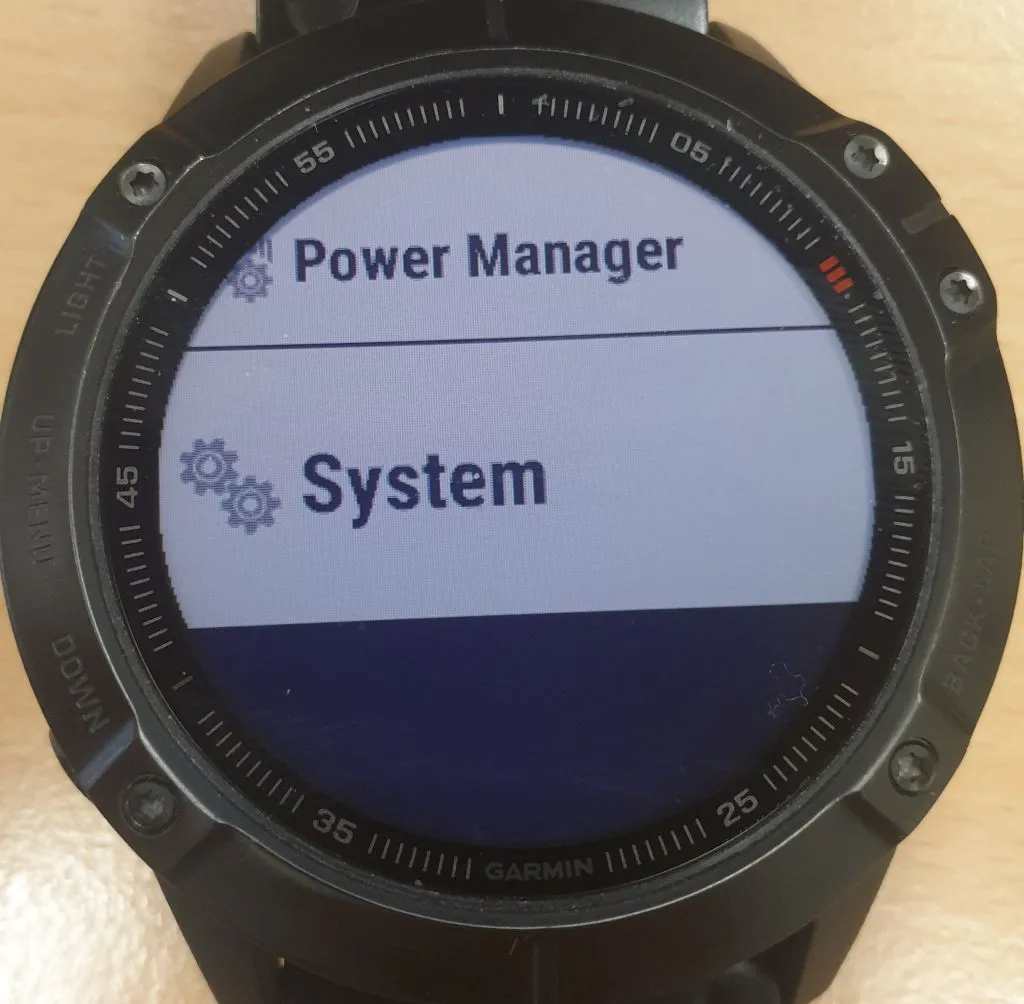
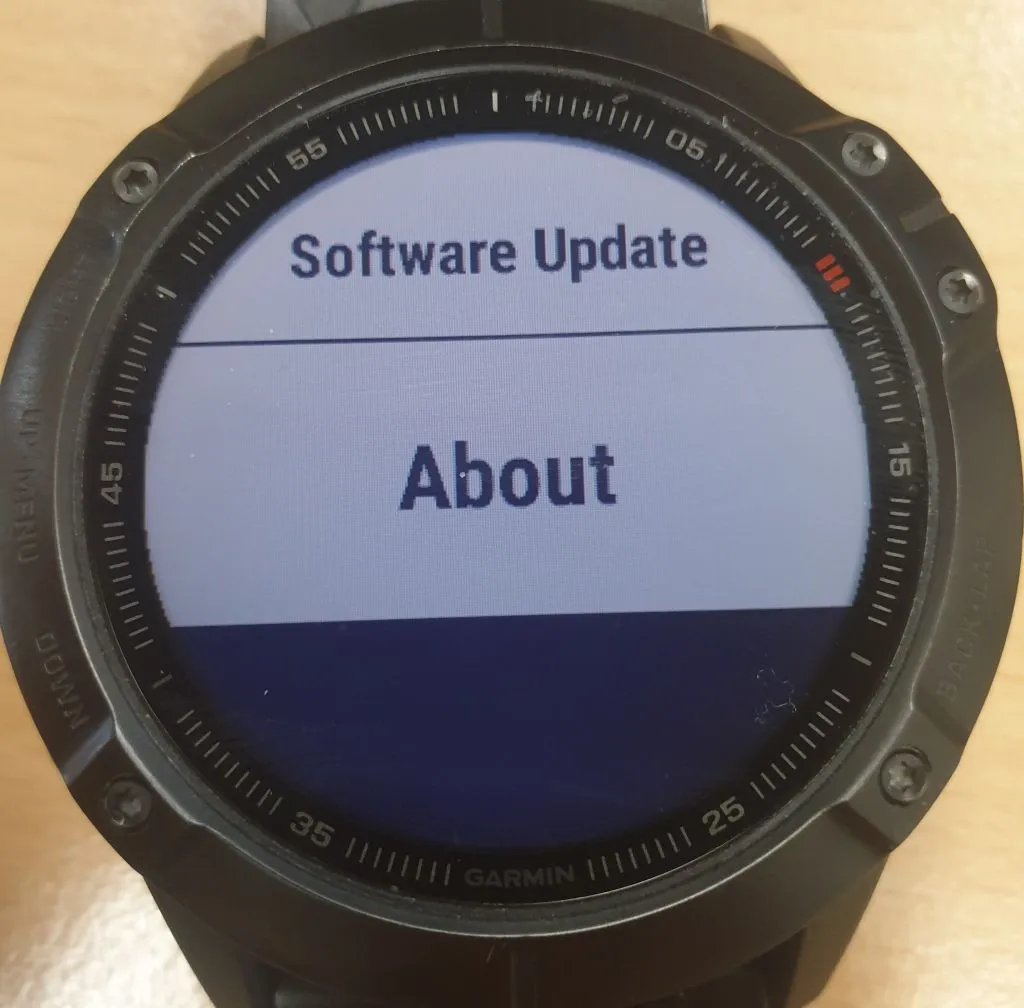
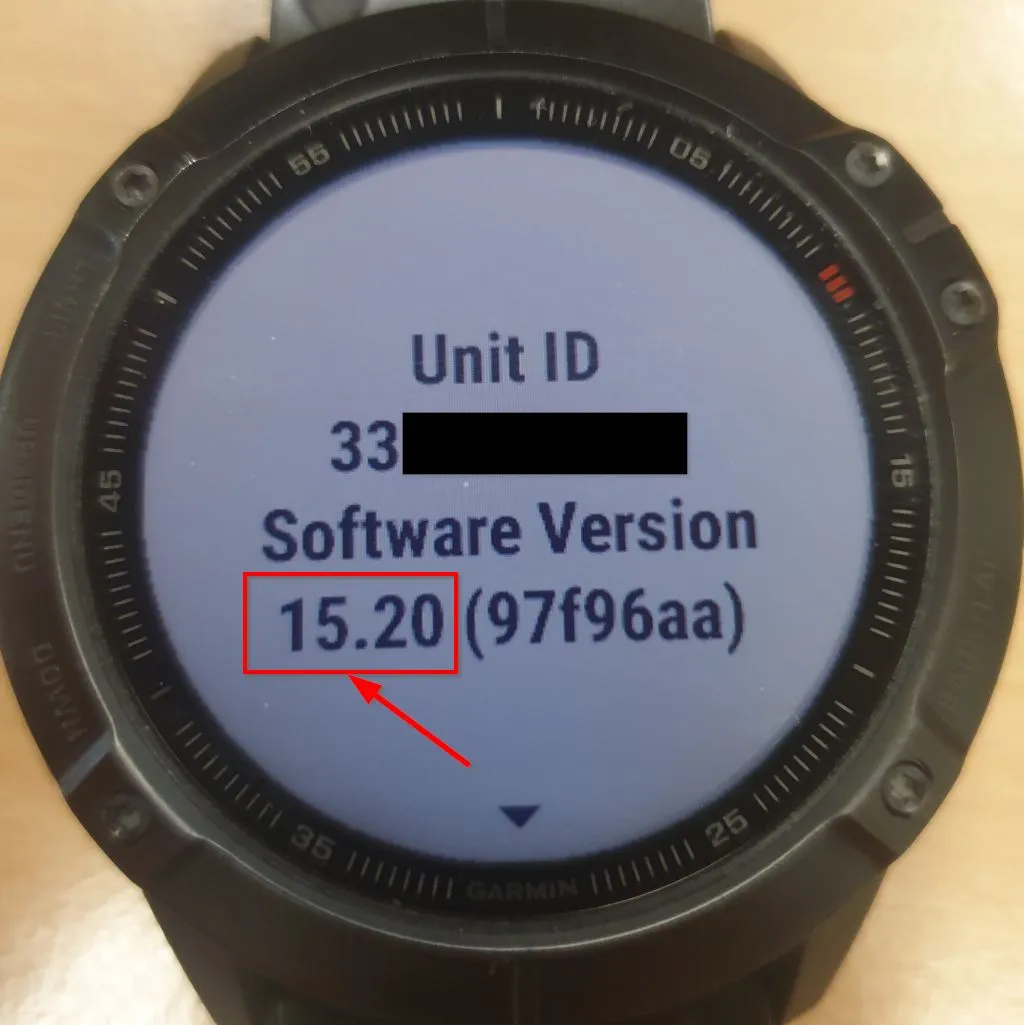
CIQ version
Follow the steps from the point above and scroll on in the last screen until you see the CIQ version (5 times down on a fenix 6x pro)
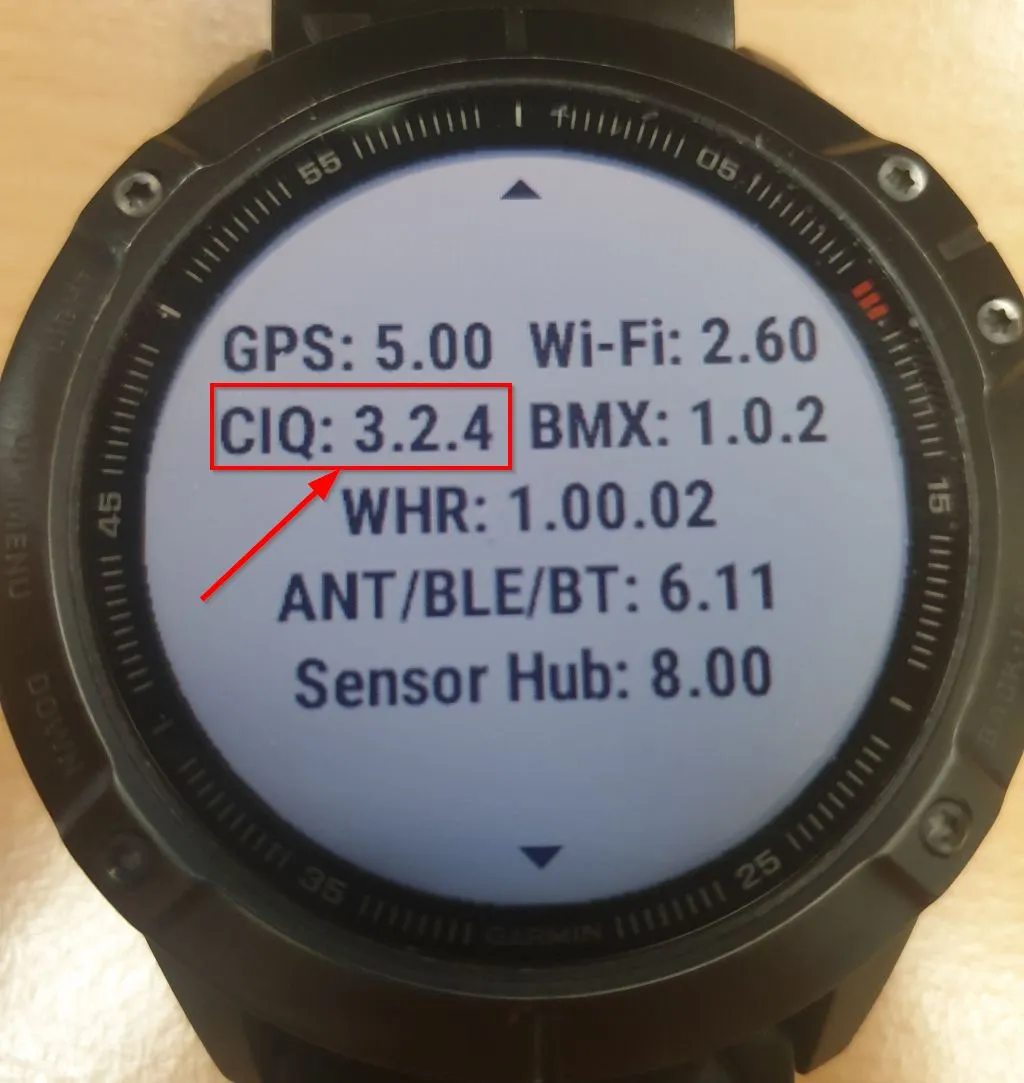
Upgrade firmware
Normally your watchface will upgrade its firmware automatically if you have not disabled this. You can always manually upgrade your firmware with the garmin express software on a computer.
Garmin store problems
If you’ve just upgraded your watchface you must make a sync with the garmin store so that garmin knows that your device has the newest firmware installed. If that is done, the store should know which firmware is installed on your device and handle your device correctly.
To sync the store with your device do following:
- open your garmin connect app on your phone
- click the device icon on top
- wait until the sync in the top bar has finished
- wait a few minutes, the store sometimes needs some time until its really updated…
- if this does not help the most reliable solution seems to be to uninstill the garmin connect app and reinstall it again and set up your device again in the newly installed app - this should make sure that the garmin store gets the correct version of your device


